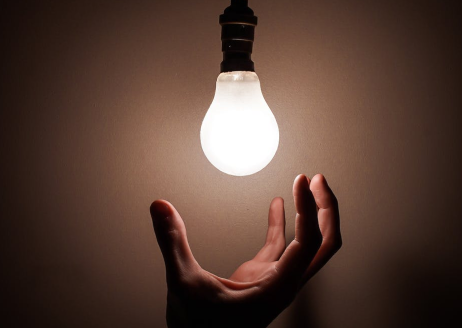The Mitel 5330 IP Phone Admin Manual
In the world of ever-changing technology and new gadgets, it can be hard to choose the appropriate tools for your business. We understand most of this new information thrown at us can be confusing, and everything we see seems like the best available solution for that given problem.
But in all honesty, we know most of it is marketing, and you should be able to decide based on facts. Well here is a quick fact for you: the Mitel 5330 IP phone is the perfect addition to your business thanks to its unique features, like a huge backlit display with over 20+ customizable buttons.
The Mitel 5330 IP phone is a full-featured phone, which has customizable applications and characters to make your day-today-day duties more efficient. For instance, it has 12 function buttons pre-programmed to provide easy one-touch access to the most commonly used commands. Mitel uses up-to-date statistics to determine which are the most essential functions to have preset on the phone, Mitel is always looking to make the user experience smoother and better.
SECURE AND EFFICIENT
Efficiency is one of the most common characteristics used when describing this unit. It reduces the amount of power used, which means larger energy and money savings. It also includes encrypted voice communication, which means more secure calling.
EASE OF USE
Over 20+ fully customizable keys allow the user to navigate through the phones various applications with one-touch access easily. It enables the user to navigate from one screen to the next with ease and comfort.
SUPERIOR ACOUSTICS WITH WIDEBAND AUDIO
Full hands-free state of the art speakerphone which provides excellent clean sound. It also includes a wideband handset to improve call quality.
TECHNICAL SPECS
Let’s take a deeper look into all the technical specifications of the Mitel 5330 IP Phone.
- Huge backlit graphics display, which includes auto-dimming to help keep the ambiance.
- Over 20 fully customizable keys allow the user to easily navigate (for speed dialing, line switches, feature access, and others) through the phone’s various applications with one-touch access.
- Wideband Audio Support (G.722) – includes a standard wideband handset standard.
- Dual integrated Gigabit Ethernet ports.
- Voicemail access – large message notification.
- Three preset intuitive access keys (faster access).
- Full hands-free state of the art speakerphone.
- Mitel Applications support, including Mitel Intelligent Directory, Mitel unified. communicator, Mitel Live content suite, and MiCollab Client. All added to create a more complete user experience.
- Web-based desktop kit: this application allows for updates and maintenance for the unit.
- 12 fixed role keys: These options are some of the most-used commands, such as: holding, access to settings, speakerphone, messaging, conference options among others.
- Menu option provides one-touch access to integrated applications including calling history, information and forwarding, settings options, and help options, among others.
Now that we have covered some of the details and functions of the Mitel 5330 IP phone, it is important not to get overwhelmed with all the information provided. Thankfully the admin manual includes detailed information on every spec of the phone. Below we will look at some of these specs (not all) to give you a better understanding.
TIPS FOR YOUR COMFORT AND SAFETY
One of the first tips is usually one of the biggest NONOs we do regularly: you should NOT cradle the handset.
Overusing the handset can lead to some mild discomfort in the shoulders, neck area, and the back. This discomfort is amplified when the user cradles the handset between the ear and shoulder constantly. If this is your case, you might be better off using a hands-free headset and/or the speakerphone function.
Protect your hearing
The Mitel 5330 IP comes with easy-to-use audio options, such as regulating the volume on your headset. This is extremely important because the constant exposure to loud noises (even though you may not realize it is loud) can lead to moderate hearing loss.
USING YOUR PHONE APPLICATIONS
The Mitel 5330 IP Phone provides options and applications to simplify and improve your user experience. When you press the Applications button on the phone, the current status of the phone’s functions and applications can be viewed on the display. Some of the most commonly used applications are the following:
- Call Forwarding: You can preset the call forwarding profiles that can predetermine where to send your incoming calls. The call forwarding screen shows you who your preset options are, and who is available at that given time. The manual has a “Call Forward” information where it can show you how to add, delete, edit, and activate the process.
- Conference calls: Use this application to edit and modify the options available during a conference call. Options such as add to conference, remove from conference, transfer conference call, and a presentation mode that is unique to the Mitel IP phones.
- Settings: This application can be used to alter and display the unit’s current settings. From the settings options, you can have access to the different phone applications and specs.
- Web-based Application: This tool provides the web-based application with direct access to do further customizations on the unit as well as running diagnostics.
If you need a phone that can help you optimize your performance while saving money. The Mitel 5330 IP phone is an excellent option for your business; it will help your organization be more efficient and productive.